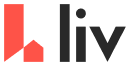BULLETPROOF YOUR LEASE
Error-free & protective rental agreement
Remove the stress of drafting your own lease agreement and revising endlessly. With liv.rent’s digital contract feature, create, send and sign your leases all in one go.
How it works

Convert applications to contracts
Convert the application of your chosen tenant into a lease agreement by clicking the Create Contract button.

Add parties, terms, and addendums
Follow the customizable lease template by adding your tenant, rental terms, and addendums.

Review and send the lease via chat
Preview your lease agreement and send to your tenant via liv.rent chat by clicking the Send button.

Sign your lease to seal the deal
Receive notification via liv.rent chat when tenant has signed and give your final approval by signing.
With our customizable lease template
You can convert applications to contracts
There are two ways you can set up the contract on liv.rent:
1) Navigate to the application of your chosen tenant and click on the “Create Contract” button at the bottom. Or
2) Go to your Landlord Dashboard and click on “Contract”
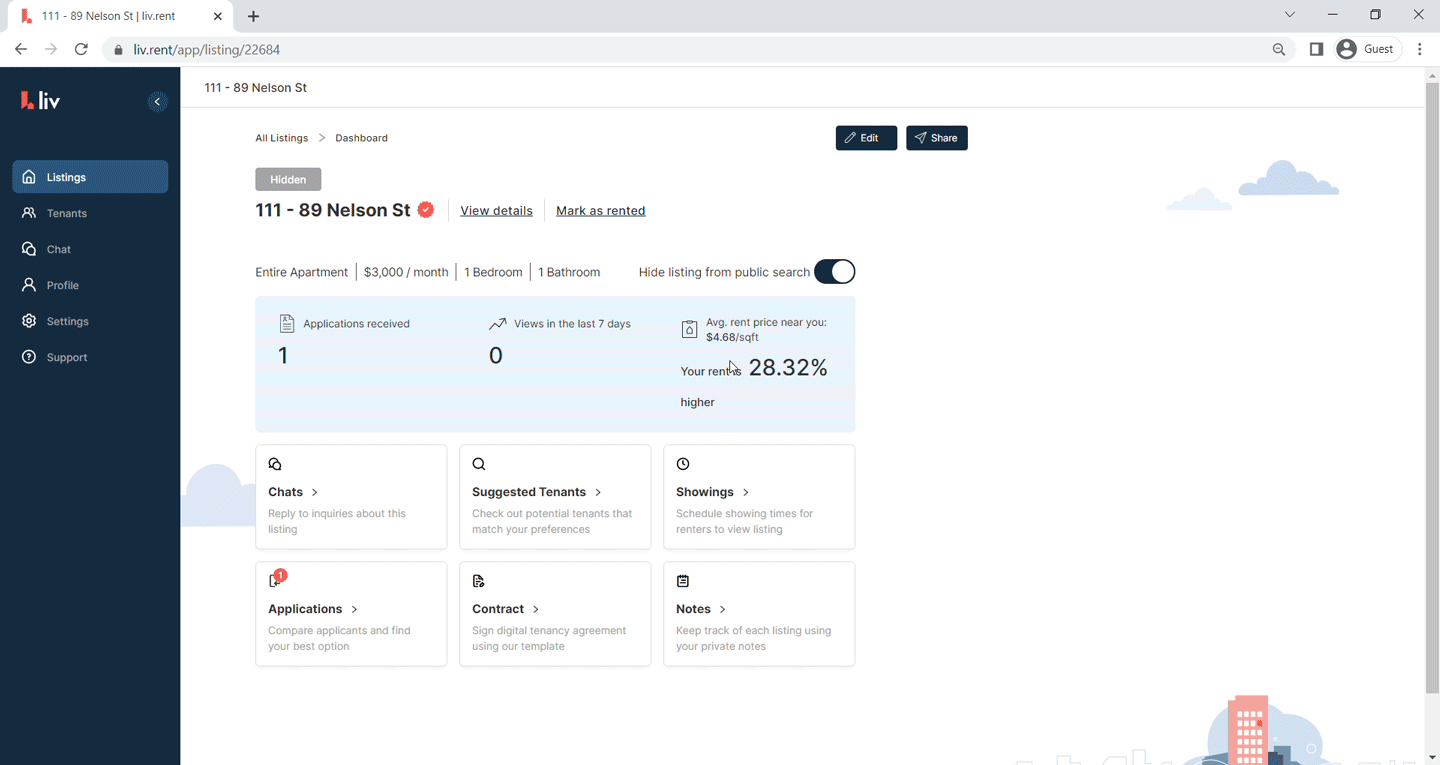
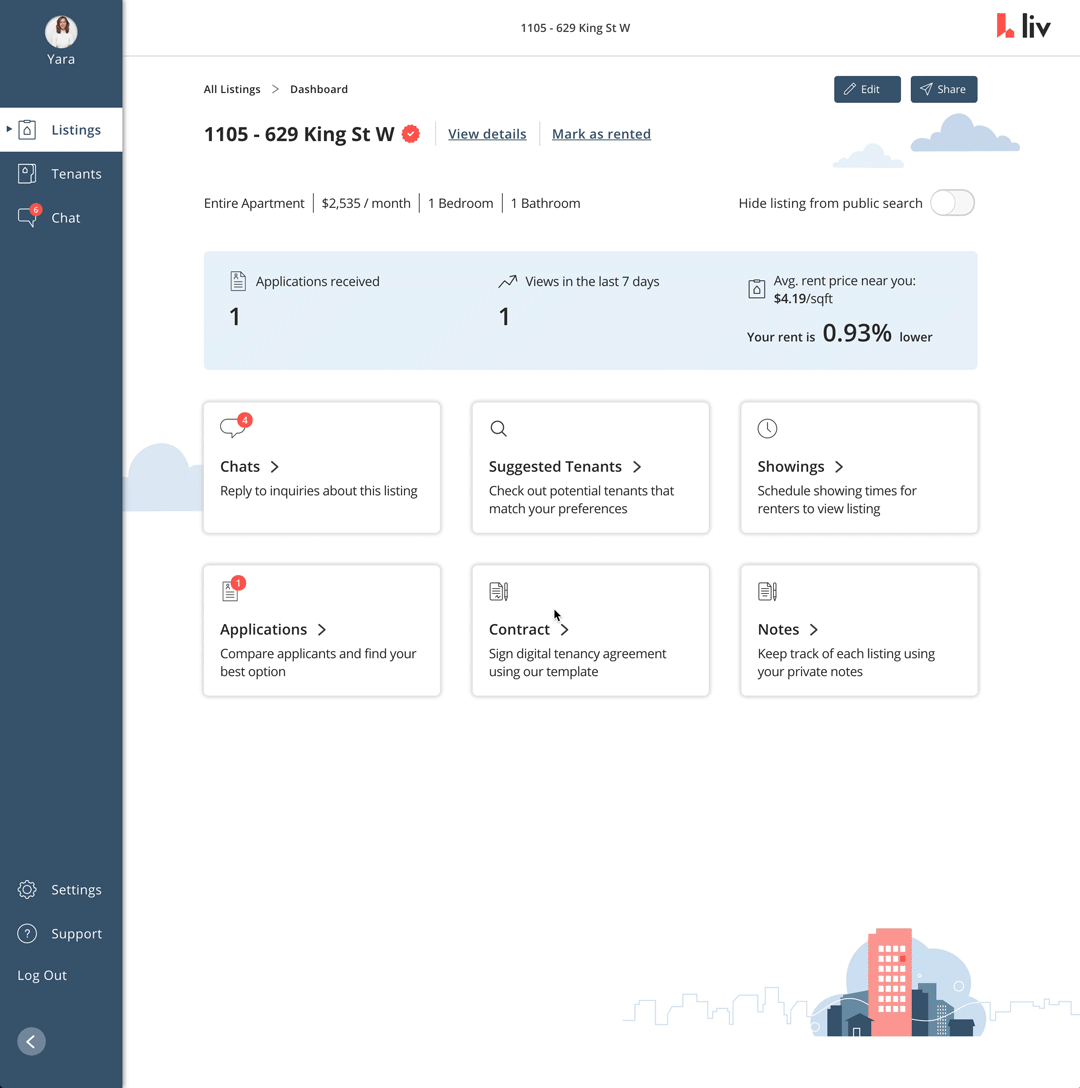
You can add parties for signing
The first part of setting up your lease contract is to add a signing tenant. There are two options:
1) Select a tenant from the list of applicants who applied through liv.rent. Or
2) Add a new tenant, one that you found outside of liv.rent
Yes, you can create a contract with liv.rent even if your tenant isn’t on the platform yet!
You can define your rental terms
Next, define your rental terms. Information in your contract will be pre-loaded from either the Ontario Tenancy Agreement or BC Standardized Tenancy Agreement. All you need to do is fill out the remaining details:
- Contact Info
- Lease term: fixed or month to month
- Rent information: payment amount, frequency, date, method
- Requirements: insurance, deposits
- Policies: pet, parking, storage
- Extra fees or rent discounts
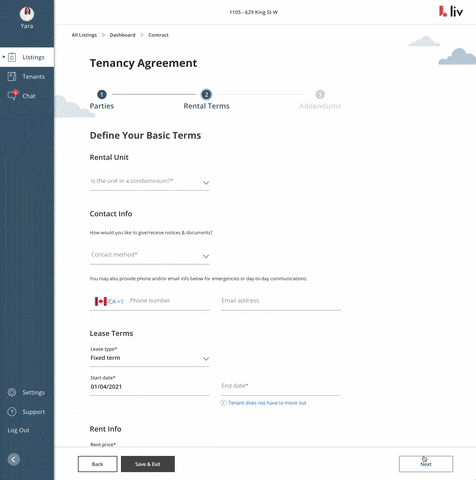
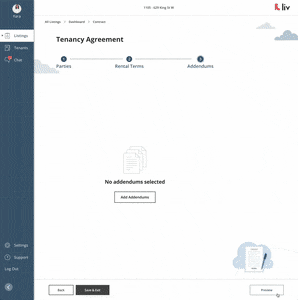
You can add & customize addendums
Finally, you can add addendums to your digital contract. There are three options:
1) Addendums by liv.rent: Select from a list of standard addendums prepared by liv.rent for your convenience
2) Addendums by your company: Select from a list of addendums created by your company administrators
3) Custom one-time use addendum: Create your own custom addendum that is used only by you and will not be shared
Create your digital contract on liv.rent
Even if you didn't use liv.rent to find or screen your tenants, you can still use our digital contract feature for free.